What is the best Google Forms Alternative?
Google Forms is a popular free online form builder. For the most part it does a good job. But at some point, most serious professionals and business owners will find themselves looking for a more powerful solution. Why?
The primary reason is that Google Forms wasn’t built with professional users and business needs in mind. It’s designed to be a basic solution for data collection and the cracks start to show if you try to use it for anything beyond that.
Paperform is the most modern and powerful alternative that supports all those crucial features Google Forms lacks, including accepting payments, custom HTML & CSS, calculations, partial submissions, guided mode and more.
Google Forms vs Paperform: Quick Feature Comparison
| Google Forms | Paperform | |
|---|---|---|
| Best For | Creating simple forms and surveys. | Creating advanced forms, product and payment pages that represent your brand. |
| GetApp Rating | 4.7 | 4.9 |
| GetApp Customer Support Rating | 4.4 | 4.8 |
| Guided Mode Experience | No | Yes |
See more... | ||
Pricing
| Google Forms | Paperform | |
|---|---|---|
| Free trial | No | Yes |
| Free version with limited features | No | No |
| Starting price/month (billed monthly) | Free | $15 |
| Starting price/month (billed annually) | Free | $20 |
| Sign up | Try it free for 14 days (no CC details required) |
Google Forms vs Paperform: A Detailed Breakdown
Ease of use
Google Forms
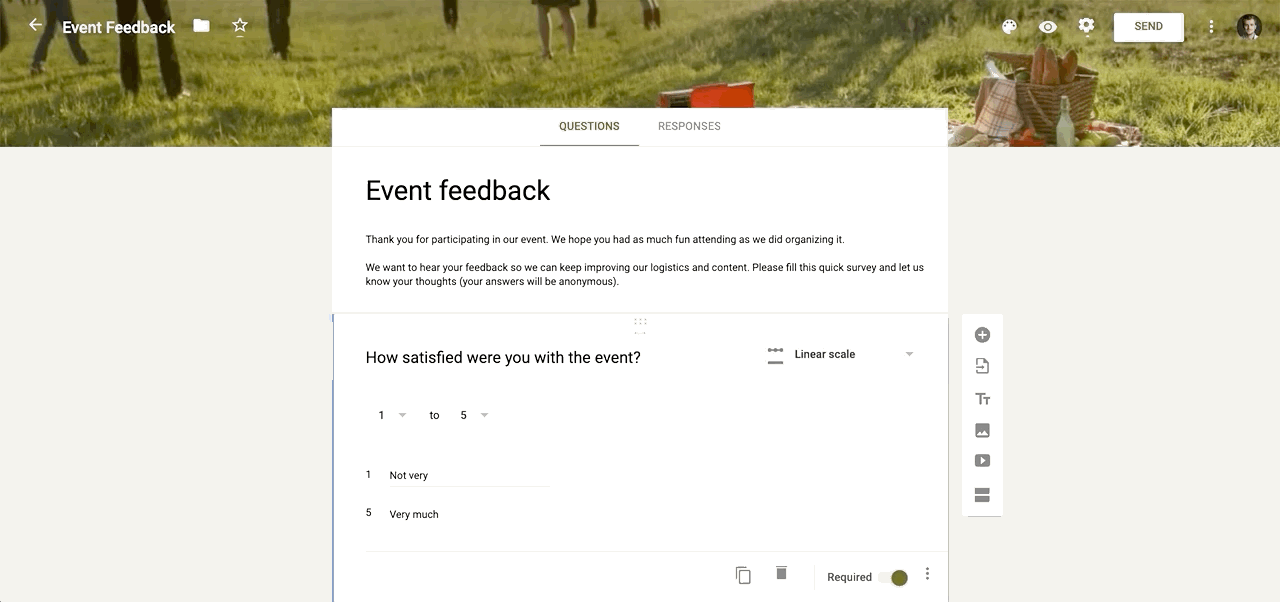
Google Forms has an intuitive and minimalistic interface, which allows users to add questions, edit settings and theme forms in just a few clicks.
Users can create or import questions and add text, as well as embed images and video using the side menu on the right. Settings to customise colours or fonts, tweak the design or preview the look of your form are found in the header menu.
Paperform
Paperform is super easy to use, even for folks not familiar with building forms or landing pages. This is because our form building experience is designed to feel just like writing an online doc.
You can add questions, type text, insert images, and embed video anywhere you like.This also means that you don’t have to deal with any fiddly sidebars. Just click on any field or question to configure their details individually.
You can also use slash commands to build your forms and landing pages even faster. Just type “/” anywhere in the editor and select one of the options. Alongside the standard fields and form elements, there are also “Quick Questions” shortcuts that add fields with pre-configured details.
While Paperform supports many more question types and features than Google Forms does, its interface is comparably simple and accessible to anyone.
Customization
Google Forms
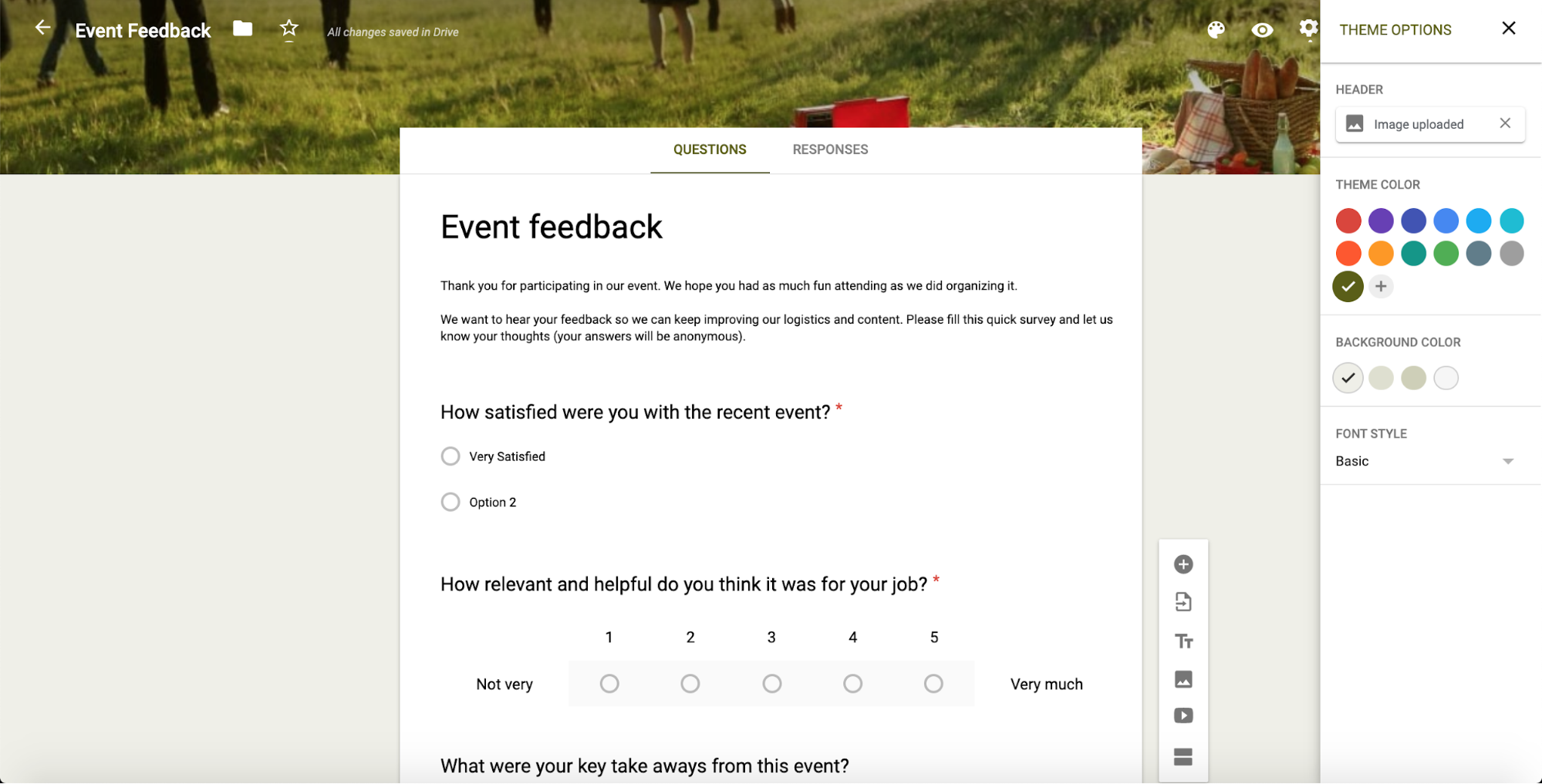
To customise your Google Forms, click on the “Customize Theme” menu in the header.
The theming options are quite limited. You can upload a custom theme header to change the image at the top of your form—and that’s pretty much it, apart from a simplistic “Theme Color” menu that changes the background color of the rest of the form.
Google Forms offer a limited selection of fonts, allowing you to choose between just four basic options: basic, decorative, formal and playful. This leaves your choices limited, and in most cases makes it impossible to add a custom font that accurately fits your brand.
Paperform
Unlike Google Forms, Paperform allows you to personalise forms down to the tiny details. The ‘Theme’ menu allows users to tweak colours, select from dozens of fonts, customise buttons, UI elements, and just about anything else you can think of—here’s even an option to translate your forms into multiple languages.
You can also insert images and embed videos anywhere on the page. Paperform even integrates with Unsplash and GIPHY, allowing you to search and add visuals without switching the tabs and leaving its web app.
Tech savvy Paperform users also have the option to take forms and landing pages to the next level by adding their own custom HTML & CSS.
One particularly handy feature of Paperform’s theme editor is the ability to preview how your custom colors, fonts or UI elements will look on the form in real-time. This saves you the hassle of switching between the “Theme” and form design menus to check how things look after each little adjustment.
Paperform also supports two different form behaviors: standard and guided. Standard is the traditional static mode you’ll also see in Google Forms. Questions and content appear at once, and respondents scroll up and down the page to respond.
When guided mode is enabled respondents only see one question at a time. Once the question is answered, the form navigates to the following question automatically. It provides an engaging and interactive experience suitable for building surveys, tests, or quizzes.
You can also make your job easier with templates. Paperform has a directory of over 500 unique templates created by our in-house experts for very specific business needs and use cases. All our form templates are free and only take one click to import them into your account.
Learning support
Google Forms
There are only a few official tutorials created by Google, with the majority created by community members and users.
Live Chat: No
Youtube Tutorials: Yes
Paperform
Paperform has both YouTube video tutorials and a dedicated help center with detailed guides. We also provide live chat support. Every query receives a response either immediately or within a few hours at the latest.
Live Chat: Yes
Youtube Tutorials: Yes
Template Library
Google Forms
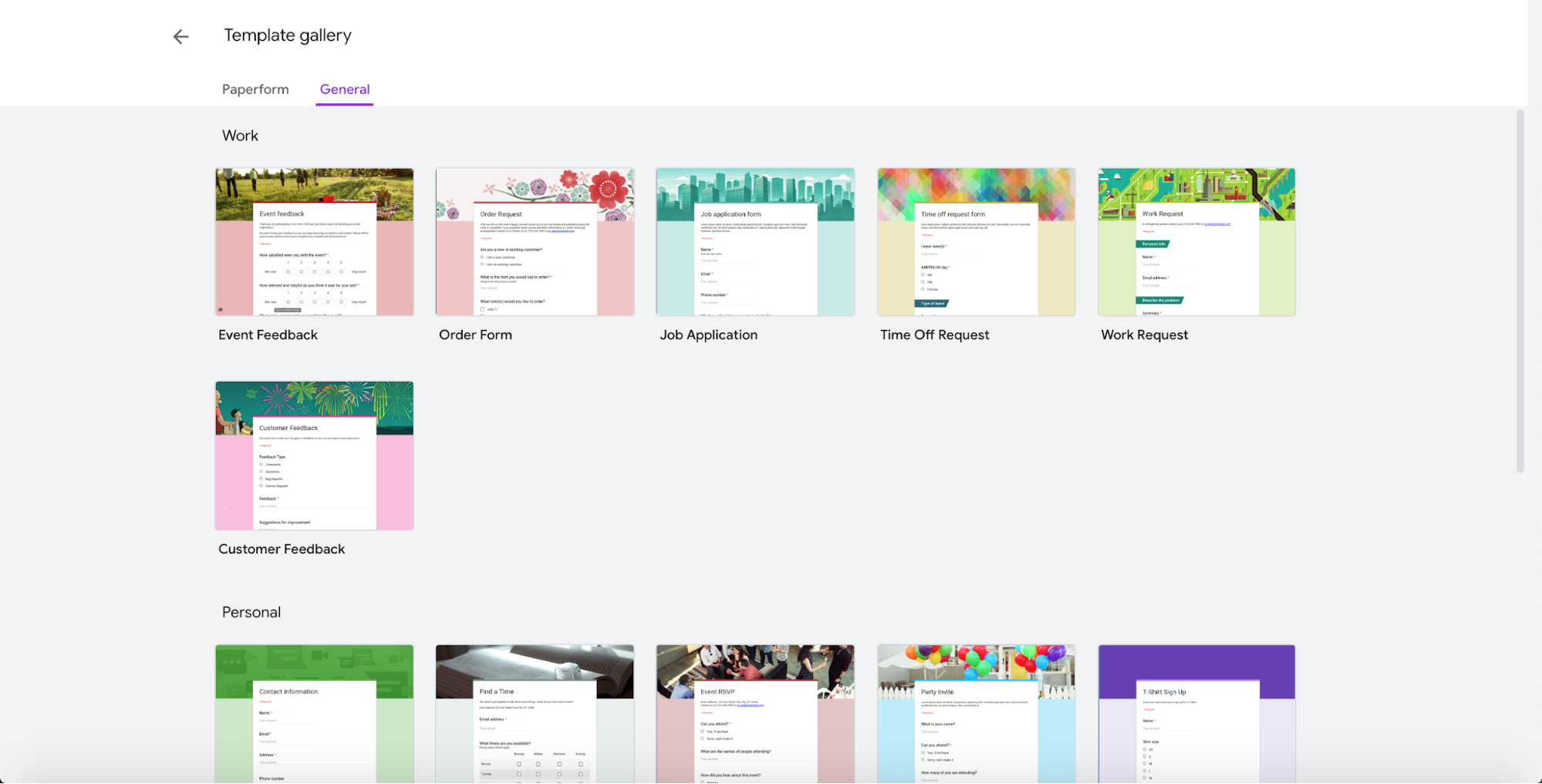
Google Forms offers a limited library of basic form templates. Templates are split between three categories: Work, Personal and Education.
Paperform

Paperform offers a much larger selection of form templates, with 500+ customisable pages to choose from. Each template has a unique design and colour palette, and can be imported to your account in just one click for you to start customising.
Payment Features
| Google Forms | Paperform | |
|---|---|---|
| Payment Integrations | Doesn’t support payments | Direct integrations with Stripe, PayPal, Square, Braintree. |
| Payment & eCommerce features | Automated responses: No Receipt generation: No Tax addition: No Subscriptions:No Invoices: No Quotes: No Coupons: No | Automated responses: Yes Receipt generation: Yes Tax addition: Yes Subscriptions:Yes Invoices: Yes Quotes: Yes Coupons: Yes |
Advanced Form Features
Pagination
Google Forms

You can split forms into separate pages by creating sections, or show a progress bar (in “Settings”) to inform respondents how far they’ve progressed.
Paperform
With Paperform it’s very easy to create multi-page forms. You can simply select wherever you want to create a new page and click on the ‘Add break’ icon that pops up.
Keep in mind that when using the guided experience (one question at a time), the pagination in Paperform works a bit differently. All form elements will appear on their own pages—even when placed before or after a break.
Question Logic
Google Forms
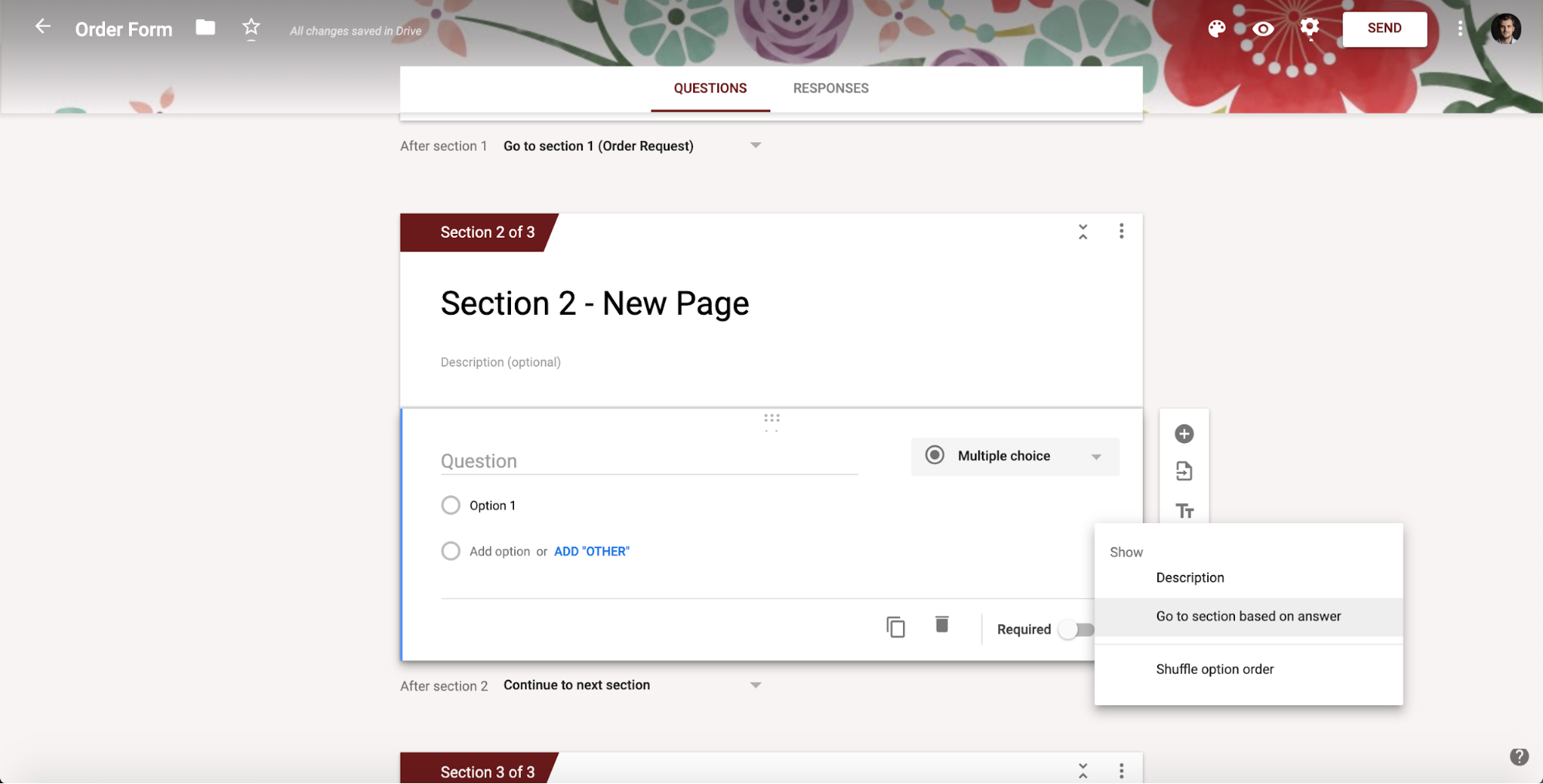
Google Forms supports only the most basic question logic, letting you navigate respondents to certain sections based on their multiple-choice answers. While it’s possible to personalise forms using this simple logic, it’s quite limited and cumbersome.
Paperform
In contrast, Paperform offers expansive question logic options. You can show or hide questions or entire pages based on various variables and AND/OR conditions. As a bonus it’s intuitive and easy to set up.
Instead of redirecting users to a separate menu, Paperform enables you to create conditions for individual questions right in the form editor. This makes the whole process simple to access and tweak thanks to the visual settings.
Success Pages & Redirects
Google Forms
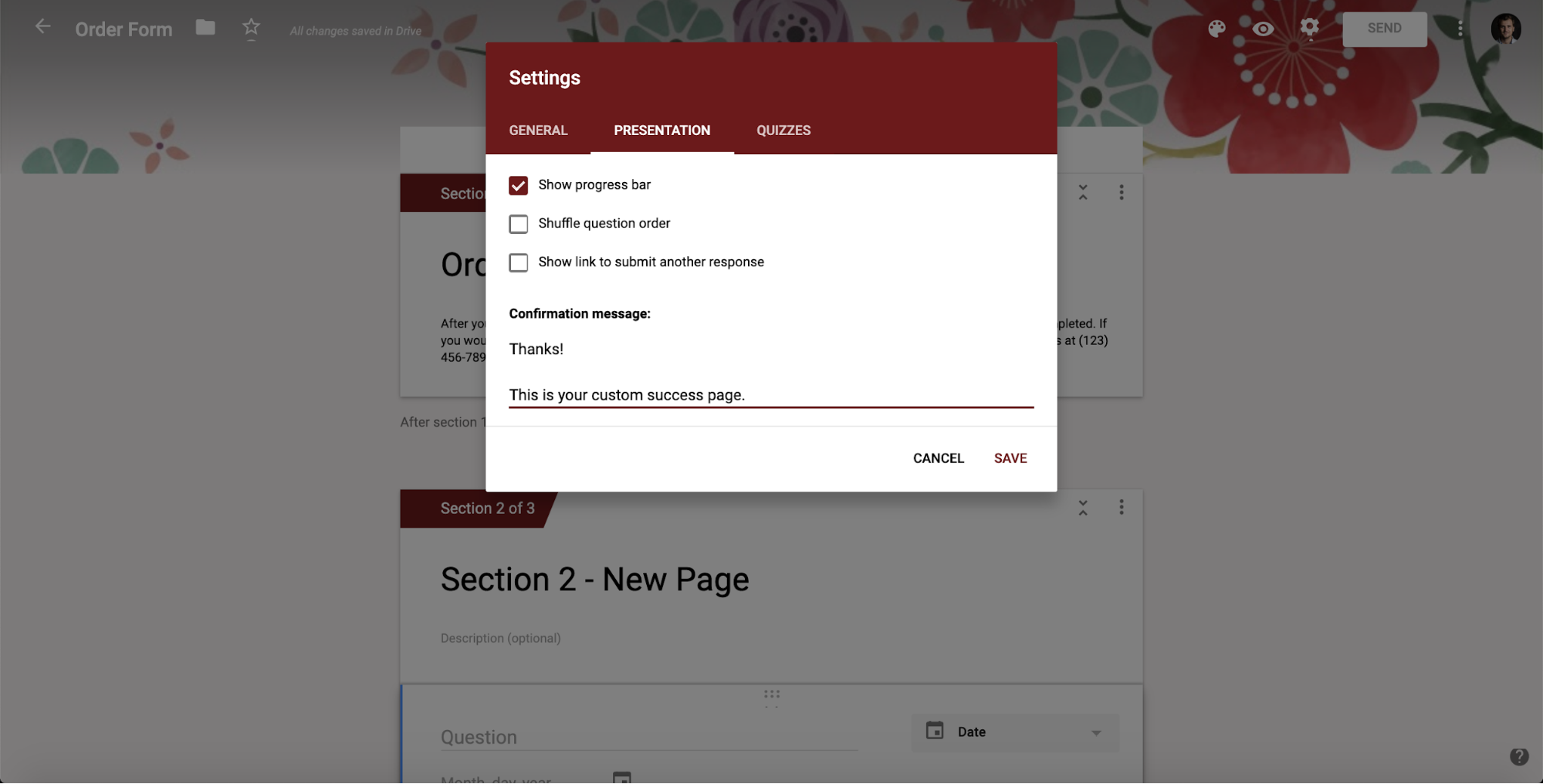
Google Forms allows you to customise the “confirmation message” that displays when the form is submitted. However, the feature is quite limited, as it doesn’t allow you to add links, images, video or any other elements except for text.
Paperform
Paperform’s success pages are highly customisable. Under the ‘Success Pages & Redirects’ menu, users can set up success pages, add links, edit text, insert images or embed videos.
Paperform users can also set up conditional success pages and redirects based on answers to particular questions within the form, making the user experience truly personalised.
Analytics
| Google Forms | Paperform | |
|---|---|---|
| Form Analysis Features | Form views: No Form submissions: Yes Partial submissions: No Completion Rate: No Sales Figures: No Export & Print Responses: Yes Save & Resume Later: No | Form views: Yes Form submissions: Yes Partial submissions: Yes Completion Rate: Yes Sales Figures: Yes Export & Print Responses: Yes Save & Resume Later: Yes |
| Analytics Integrations | Integrations with Google’s services. | Built-in Analytics, Google Analytics, Facebook Pixel or custom analytics scripts. |
Made up your mind?
| Google Forms | Paperform |
|---|---|
| Sign up | Try it free for 14 days (no CC details required) |
