In-depth Review: Typeform vs. SurveyMonkey vs. Paperform

Apart from caffeine and the ricotta concoction they put inside cannoli, the most important resource humans have is time.
Unfortunately, whether you run a global enterprise or a small business with your mates, it takes plenty of time to properly research and compare business tools.
When it comes to finding the best form builder, we want to make the process easy. That's why we've created this guide to three of the best online survey tools: Typeform, SurveyMonkey and Paperform.
You'll be able to weigh up the pros and cons, as well as get an idea of the features, functionality, user experiences and major differences between Typeform, SurveyMonkey and Paperform.
What is Typeform?
Typeform is a popular online form builder and survey tool. It specialises in a conversational one question at a time experience that feels more like a conversation when compared to the regular form flow.
Most notably, Typeform has an attractive interface and form style that’s become its trademark. It uses a simple drag-and-drop interface to add questions, and you can customize your form with images and videos to make it more personalised.
What is SurveyMonkey?
SurveyMonkey is one of the world's most popular survey platforms, with over 17 million active customers.
With SurveyMonkey, it's easy to gather, measure, and understand customer feedback through surveys, polls and quizzes.
It has all the tools you'll require to run professional surveys—from basic design and question fields through to answer piping and custom variables.
What is Paperform?
Paperform is a flexible online form builder that helps small businesses and teams simplify work and get more done. It’s a single destination where you can make sales, take bookings, communicate with customers, and put manual processes on autopilot.
The powerful editor is built from the ground up for anyone to use, with nearly unlimited customization, 25+ question fields and advanced workflows baked in, so you can build the beautiful solutions you need, your way.
From small projects to running entire companies, Paperform is the digital Swiss Army Knife powering thousands of businesses around the globe.
1. Feature overview
Let's take a look at how Typeform, SurveyMonkey and Paperform differ from each other.
| SurveyMonkey | Typeform | Paperform | |
|---|---|---|---|
| Best For | Creating surveys that collect comprehensive insights. | Creating surveys and questionnaires that display one question at a time. | Creating fast, versatile, and visually beautiful forms, surveys, and questionnaires of all kinds. |
| GetApp Rating | 4.7 | 4.7 | 4.9 |
| GetApp Customer Support Rating | 4.4 | 4.4 | 4.9 |
| Export Results To CSV | Yes | Yes | Yes |
| Custom Fonts | Yes | Yes | Yes |
| Custom Colours | Yes | Yes | Yes |
| Custom HTML | Yes | No | Yes |
| Custom CSS | No | No | Yes |
| Insert Images & Videos | No | Yes | Yes |
| Access Partial Form Submissions | Yes | No | Yes |
| Automated Emails | Yes | Yes | Yes |
| Question Logic | Yes | Yes | Yes |
| Multi-page Forms | Yes | No | Yes |
| Payment Collection | Yes | Yes | Yes |
| Google Pay Integration | No | No | Yes |
| Automated Tax | No | No | Yes |
| Coupon Fields | Yes | Yes | Yes |
| Webhooks | Yes | Yes | Yes |
| Automatic Save & Resume For Responses | Yes | No | Yes |
| URL Customization | Yes | Yes | Yes |
| Custom Domain | Yes | No | Yes |
Design and customisation
Paperform offers more robust customisation options than Typeform or SurveyMonkey.
Typeform lets you upload images and videos to make forms more interactive and engaging. You can also add preset themes from the gallery, or create your own with custom colours, buttons, or background images.
Unfortunately, many of the best-looking themes are only available on the ($83/month) Business Plan, which is a huge restriction for what are fairly basic designs.
As for SurveyMonkey, it’s fairly limited when it comes to customization options. With a premium account, you can upload a logo, create a custom template, change fonts and add a background image.
Even with this design freedom, SurveyMonkey forms still end up looking like… SurveyMonkey forms. Advanced customisation and beautiful design aren’t exactly its forte.
But it is Paperform’s. With Paperform, you can create your own unique designs. Curate your own look and feel by customising colours, fonts, layouts, and themes.
It’s even easier to get creative with native Unsplash and GIPHY libraries—and there is even an in-app image editor so you can add finishing touches on the fly.
If customizing your survey to look exactly how you want it to isn’t a big deal then Typeform and SurveyMonkey are sufficient. But if branding and design are important, you’ll want to sign up for Paperform.
Question logic
If you are a visual learner, then Typeform’s visual logic paths are for you. If you’re looking for the most advanced conditions, then Paperform is the way to go.
All three tools offer branching and conditional logic (or “skip logic”) for more dynamic customer experiences. For example, you can set up a condition where if a respondent selects yes to ‘do you want to join our mailing list’, an email address field will appear.
Typeform uses a visual interface to build your logic flows. Your ‘if/then’ conditions are displayed in a flowchart that visualised the respondent’s path through your form.
This works quite well but can be slightly overwhelming if you’re new to using logic in your online surveys.
SurveyMonkey takes a more straightforward approach to logic. You can send respondents to a different question or page based on a specific question by setting ‘If the answer is…’, ‘Then skip to…’ conditions.
Paperform’s conditional logic experience is much more dynamic than SurveyMonkey. To set up logic, all you’ve got to do is define and/or conditions within the editor.
With Paperform, you can show or hide questions or whole sections of content—or create fully personalised paths for different personas to create more interactive forms that lower drop-off rates and boost customer satisfaction.
Integrations
All tools have similar integrations libraries and options, but Paperform’s guides and tutorials are much more comprehensive to help you get started.
Each tool offers an extensive list of integrations with popular apps that help you bring all your favourite tools and apps under one roof. You’ll find integrations for pretty much any task, from adding data to Google Sheets to adding tasks to your monday.com boards.
The biggest thing to point out here is how each tool presents its integrations. While all three have directories that you can search to find the tools you need, SurveyMonkey and Typeform lag behind when it comes to tutorials.
Paperform’s Help Center and blog are full of helpful guides for their integration partners. It also has a YouTube channel with handy video tutorials showing you how each integration works and giving use cases that you can set up.
Made Your Choice Yet?
Nothing beats going hands-on — start your free 14-day Paperform trial now
2. Pricing comparison
Pricing is a consideration for any business tool. There are some important differences in terms of the ways each of these tools approaches their pricing plans, so let’s take a look.
| SurveyMonkey | Typeform | Paperform | |
|---|---|---|---|
| Free trial | No | No | Yes |
| Free version with limited features | Yes | Yes | No |
| Starting price/month (billed monthly) | $99 | $29 | $24 |
| Starting price/month (billed annually) | $32 | $35 | $20 |
A. Typeform
Typeform has three pricing options:
Basic Plan ($29/month)
- One user
- Unlimited Typeforms
- 10 responses/month
Plus Plan ($59/month
- Three users
- 1,000 responses/month
- Remove Typeform branding
- Custom subdomain
Business Plan ($83/month)
- Five users
- 10,000 responses/month
- Drop-off rates
- Conversion tracking
- Priority support & live chat
While Basic is the most cost-effective, it’s extremely limited, with a cap of 100 responses per month. Even the Plus plan—which comes in at $59 a month—is limited to 1,000 responses each month.
B. SurveyMonkey
SurveyMonkey has a lot of pricing tiers. They’re split by Individual and Team plans, and there’s also an option for Enterprises, though you’ll have to contact sales for a quote.
While SurveyMonkey’s Standard Annual plan is considerably cheaper than Typeform’s, it’s even more restrictive.
You’re limited to a meagre 10 questions and 40 responses per survey—it’s such a small number that it’s not even really worth signing up for.
Standard Annual ($16/month)
- Individual membership
- 10 questions per survey
- 40 responses per survey
Standard Monthly ($99/month)
- Unlimited questions
- Unlimited number of surveys
- 1,000 responses per month
Advantage Annual ($32/month)
- Individual membership
- Unlimited questions per survey
- Unlimited number of surveys
- 15,000 responses a year
Premier Annual ($199/month)
- Unlimited questions
- Unlimited number of surveys
- 40,000 responses a year
Team Advantage ($25/user/month with a 3-user minimum, billed annually)
- Team membership
- 50,000 responses a year
- Accepts payments
- Supports integrations
Team Premier ($75/user/month with a 3-user minimum, billed annually)
- Survey sharing and editing
- 100,000 responses a year
The Standard Monthly plan is most suitable for the majority of businesses, in terms of features and pricing.
But at $99 per month—or $1,188 per year—that’s a considerable investment for a “standard” plan with feature limitations.
C. Paperform
Like Typeform, Paperform offers three separate pricing tiers with an option to talk to sales about Paperform for Enterprise for a custom solution.
Essentials Plan ($24/month)
- Unlimited forms
- 10,000 form views per month
- 1,000 submissions per month
Pro Plan ($49/month)
- Everything in Essentials
- 10,000 submissions per month
- Remove Paperform branding
- Priority support
- Calculations and E-signature fields
- Advanced design & theming
- Personalised form links
Agency Plan ($159/month)
- Everything in Pro
- Add custom HTML & CSS
- Unlimited payment accounts
- User permissions and management
→ Learn more about Paperform's pricing
Paperform is a much better deal than Typeform or SurveyMonkey. This is particularly obvious when you compare Essentials to Typeform’s Basic and SurveyMonkey’s Standard plans.
Essentials offers 1,000 submissions compared to Typeform’s 10 or SurveyMonkey’s measly cap of 40 responses per survey.
You also get unlimited forms, the ability to take payments, unlimited integrations and live support from Paperform’s internal form experts.
Paperform also includes advanced features like conditional logic, pre-filling, dynamic success pages, and a range of customisation options in the base offering.
When you compare the three tools, Paperform’s a clear winner when it comes to value.
This is even more true when you consider that Paperform does way more than building forms, including workflow automation, email marketing, simple ecommerce, and much more.
3. Usability
A. Typeform
Typeform has become known for its distinct forms that look elegant and distinctive. It’s a shame that this elegance doesn’t entirely cross over into the form-building experience.
The editor is split into three sections: on the left, you have your content (questions), in the middle, you have a live preview of your form; and on the right, you have design and logic settings.
You pick survey questions from a vertical bar on the side of the screen. This keeps the page clear but can make it hard to keep track of important elements, especially after you add a few questions.
Building a Typeform feels more like using Google Slides or Microsoft Powerpoint than it does a form builder. Whether that’s positive or negative will depend on your experience with those tools.
Overall, Typeform offers a good user experience. It’s a shame that when moving between tabs, it’s easy to get lost and that each question having its own page can make the form-building process slightly convoluted.
B. SurveyMonkey
SurveyMonkey’s user-friendly onboarding is an excellent start to the form-building experience. But things change once you get into the form builder.
It feels like walking into a foreign city—there’s so much going on it’s difficult to know where to look.
Between multiple sidebars, a top menu and the form builder itself, getting the hang of how to do simple things like insert questions, adjust formatting and add your own styling takes a fair bit of practice.
Even once you get your bearings, the SurveyMonkey editor is just so cluttered. To add or edit a question, you need to go through multiple grey sub-menus that look like they belong in Windows ‘95 rather than a modern form builder.
While SurveyMonkey has everything you’ll need from a survey platform, the process of building those forms is confusing and somewhat dated, thanks to an overcrowded editor and poor UX.
C. Paperform
Paperform's minimalist interface makes it easy for anyone to create a beautiful form. The builder is designed to be as simple as a doc, so if you've ever written a sentence in Microsoft Word, you'll be able to able to master it in a few minutes.
Just type anywhere on the page to add paragraphs of text and question types, insert logos, and embed images and videos with a click. Rather than requiring you to interact with clunky menus, Paperform's builder adapts to you.
As you add questions and customize your form, contextual menus appear. This minimizes distractions and lets you concentrate on what matters, when it matters.
You can view your form or adjust your theme at any time from the bespoke top menu. Changes are reflected in real-time without affecting your experience, or needing to open another menu.
Thanks to the streamlined interface, you’ll find that building a unique form that fits your brand is truly a breeze in comparison to Typeform and SurveyMonkey.
4. Customisable Templates
A. Typeform
Typeform has a collection of over 100 survey templates, covering everything from product feedback surveys to photography booking forms. Each template has been curated to look great and be ready for you to use straight away.
If you want to build something unique or use a template as inspiration, you can easily adjust the design, add or remove questions and adapt it to your goals.
Templates are also accompanied by descriptions, so if you don't quite know what you need, you can see what they can be used for.
Recently Typeform has also included featured templates that other companies recommend. It’s a nice touch and gives you some context as to what each template may be useful for.
Each template shows you how many questions are included, the estimated time it will take to complete and whether it uses paid features.
This last feature is handy as it lets users on the free version know upfront if they'll need to upgrade to a premium plan, rather than stringing them along so they feel forced into paying.
B. SurveyMonkey
Like Typeform, SurveyMonkey boasts a collection of over 100 templates. They are categorised by industry type and what kind of metrics you’re looking to collect, and are easy to sort through.
SurveyMonkey’s templates don’t reinvent the wheel when it comes to design. Where Typeform and Paperform show off different customisations and use cases, SurveyMonkey’s templates are very functional in their design.
While lacking in aesthetics, the templates are useful as a tool to help you with your questions. They come with questions tailored for particular uses, so if you’re looking to undertake market research or an NPS survey, you can get ideas from the templates themselves.
One handy feature you won’t find elsewhere is the ability to preview sample results alongside a preview of your template. This gives you an idea of the kind of insights you could collect from the survey responses and is an opportunity for you to see how it’s displayed on the back end.
C. Paperform
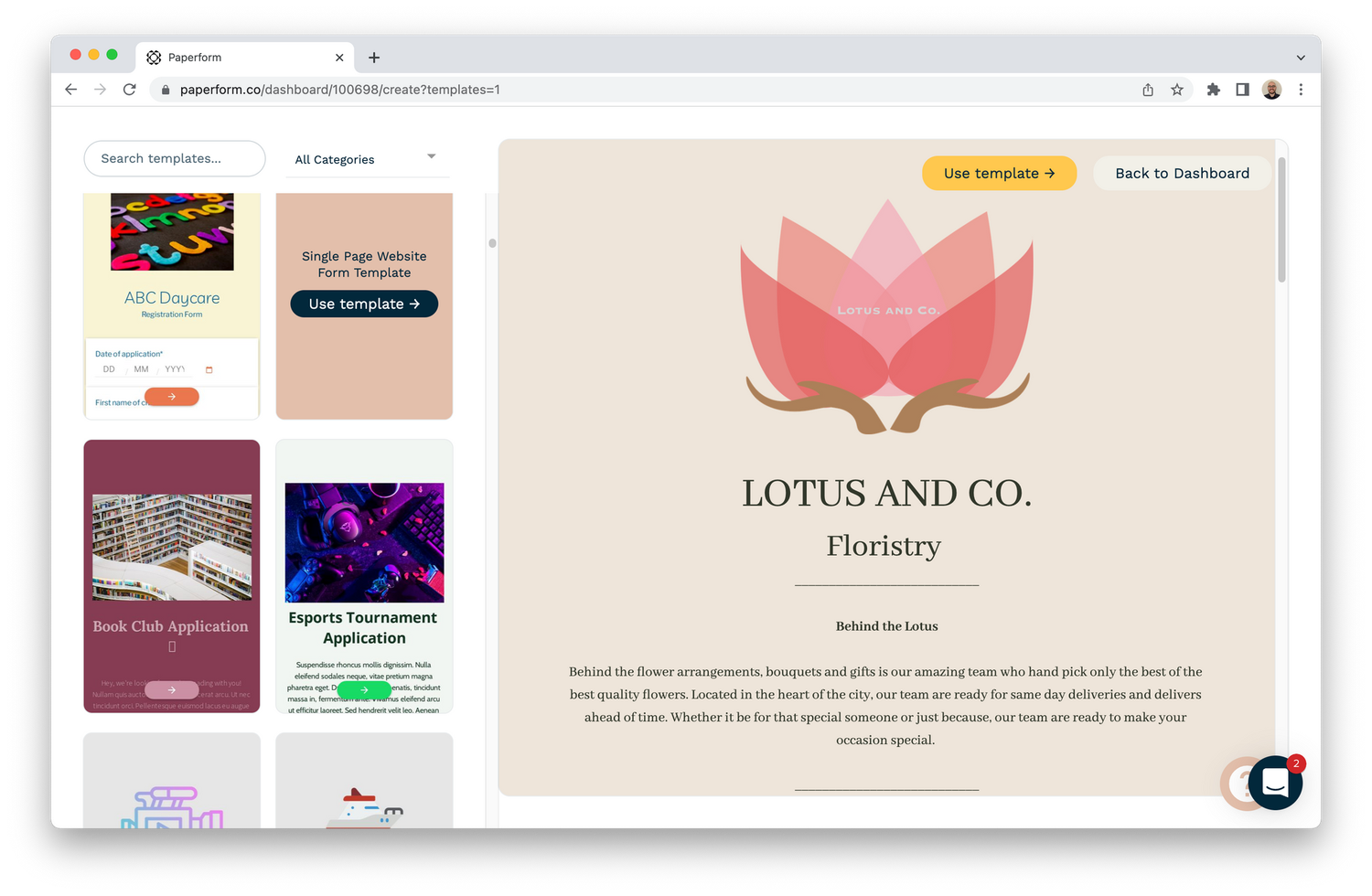
Paperform's template library showcases the staggering versatility of the platform. Need to take payments? You can do it. Want to send out digital wedding invitations? Sure. Going to start your own online bakery business? Why not.
You’ll find more than 650+ templates within a comprehensive library covering just about any use case you can dream of —from contact forms and registration pages to wedding invites and liability waivers.
Templates are sorted by category and industry, and available to copy with the click of a button. The library is updated weekly with new forms. Each is optimized for a specific use case and accompanied by a short guide to help you along the way.
Like SurveyMonkey, Paperform’s templates are pre-filled with relevant questions, so you can get an idea of what questions you should be asking. This drastically cuts down the time you’ll spend building forms.
5. Payment support
A. Typeform
We’ve covered how restrictive Typeform’s free plan is, so it’ll be no surprise that you’ll have to sign up to Basic ($29/month) to unlock payments. This unlocks the ability to sell products, take bookings, or accept donations.
Fittingly, Typeform’s payments are also “basic”. It processes all payments through Stripe.
Millions of businesses use Stripe as a secure way to take credit card payments, but it would be nice to at least have the option to use another payment tool like PayPal or Square.
B. SurveyMonkey
Payment isn’t available on SurveyMonkey’s Standard Annual plan. You’ll have to be subscribed to Advantage Annual for $32/month to unlock the functionality.
Like Typeform, you can only use Stripe to accept payments with SurveyMonkey. Once you add your Stripe account, you can insert a payment page to your survey and set a fixed price, or give your respondents pricing options to choose from.
SurveyMonkey’s payment option is suitable for non-profit or charity donations, or fundraising. It isn’t quite full-featured enough to use for a simple online storefront—it doesn’t include the basic receipt and invoice generation you’d need to get started.
C. Paperform
Unlike Typeform and SurveyMonkey, Paperform doesn’t limit you to one provider. You can make the best choice for your business and customers, with support for major payment gateways like PayPal Business, Stripe, Square, and even Google Pay.
But Paperform goes beyond accepting payments. With custom pricing rules you can automate the calculation of shipping costs, add discounts and coupons for your store, and charge tax.
Alongside these features, you can also accept subscriptions and generate receipts and invoices to keep your business organized and compliant. There are also simple order management tools so you can manage inventory and fulfilment.
Payments are available as part of the $24/month Essentials plan. Paperform also doesn’t take any percentage of payments or fees, meaning your profits stay in your pocket.
6. Form analytics
A. Typeform
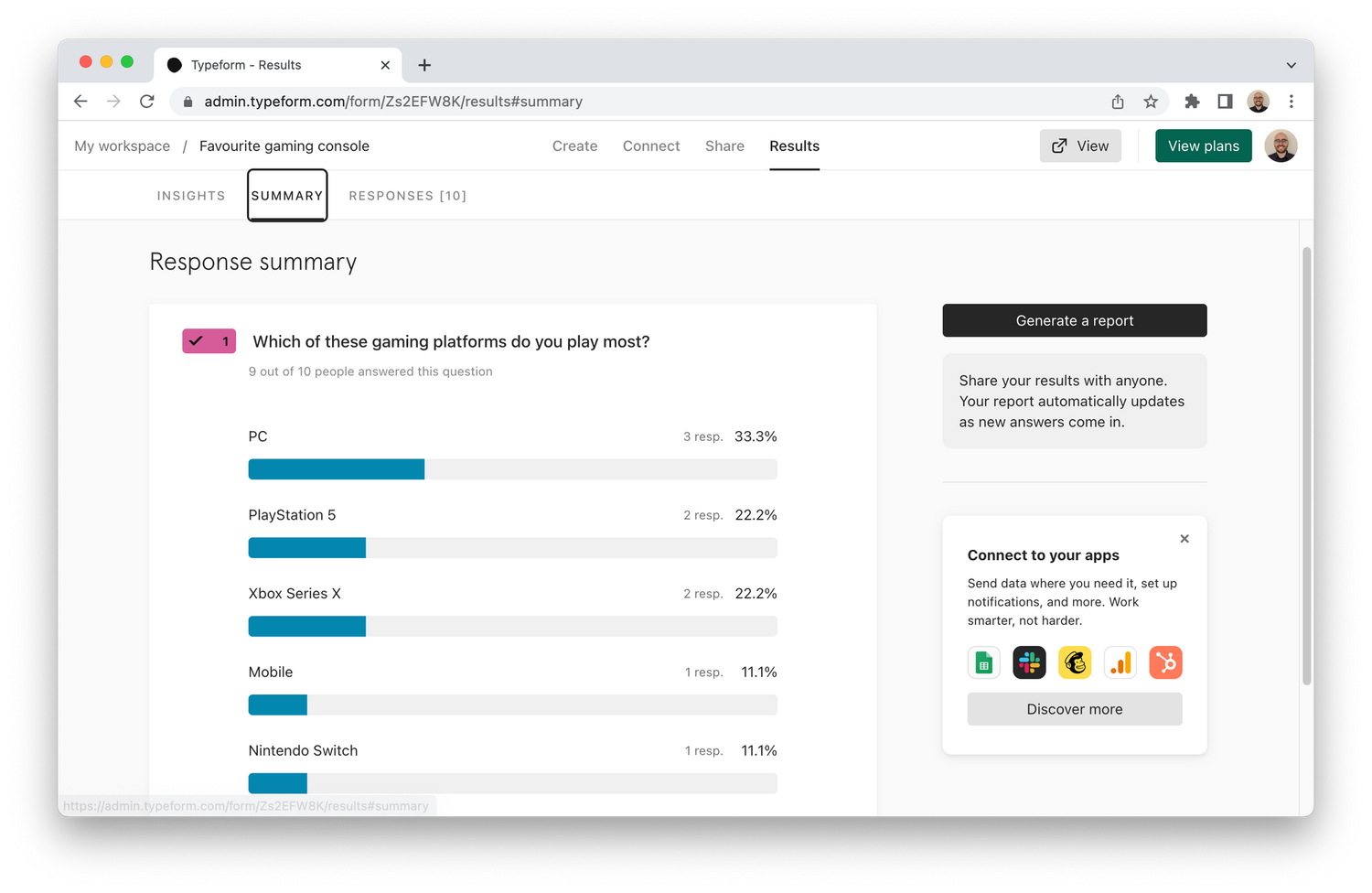 (via Typeform)
(via Typeform)Typeform lets you collect insights, analyze data and review your submissions with built-in data analysis features and more than 23 integrations with tools like Facebook pixel ID and Google Tag Manager.
From the back end you can see who has viewed and submitted to your form, as well as the completion rate. You can also see the average completion time, collect data for each question and see where people dropped off so you can make improvements.
It doesn’t allow you to track partial submissions or view sales figures, but you can supplement these features with Zapier integrations like Qualtrics or Enhencer, and unlock even more data.
B. SurveyMonkey
Compared to Typeform, SurveyMonkey is a more powerful tool for data collection and analysis. Honestly, it has the most advanced analytics features on the market.
In the Analyze section of your survey, you can view a summary of your data, browse individual responses, create and export dynamic charts and download your results to multiple formats.
Data is presented in clear, easy-to-understand graphics. You can even customize the way it looks to create graphics or charts to share on social media.
The rules feature also lets you focus on specific information. For example, if you are running a poll on ‘Best Milkshake Flavours’ and want to see what women answered, you can do so. It’s a great feature to better understand different audience segments.
C. Paperform
With Paperform Analytics, you can analyze responses to learn from customer behaviour, boost conversions and improve your response rate—all from within the dashboard.
Paperform keeps the form analytics experience in-house. You can see important data like form views, incomplete submissions and completion rates, as well as the number of sales and the questions causing respondents to drop off.
Prefer to use your existing tools? Paperform offers integrations with analysis apps like Google Analytics and Facebook Pixel, or you can use Zapier and Integromat to connect your forms to other tools and dive deeper into the numbers.
If you need to get your form data elsewhere, Paperform lets you choose to export all responses and submission data wherever you please. That way you can get your data where you want it, all without touching a line of code.
The verdict: which is the best form builder for you?
The verdict: which is the best form builder for you?
Both Typeform and SurveyMonkey are good survey platforms. But they both have more than a few limitations when it comes to customisation, usability and value for money.
- Typeforms are elegant and beautiful, but it lacks the advanced features and flexibility of other form builders. The customisation and the form editing experience is unintuitive.
- While SurveyMonkey’s data analysis and insights are industry-leading, the survey creator is outdated and clunky, pricing tiers are expensive, and customisation is not on par with other leading form builders.
Paperform addresses all the shortcomings of these tools. It’s more affordable and feature-rich than both Typeform and SurveyMonkey, and its free-text editor makes it easy for anyone to build beautiful forms in only a few minutes.
Plus, when you sign up for Paperform, you’re getting much more than a form-building tool. You are getting a hub for your business and a digital Swiss Army Knife that can help you automate tasks and put work on autopilot.
Here are just a few of Paperform’s great features:
- Guided Mode: Want Typeform style with more smarts? You can turn any Paperform into a one-question-at-a-time experience with a single click.
- Appointments: Use the appointment field to take bookings and update your Google Calendar automatically when scheduling meetings or tasks.
- Automations: Automate repetitive tasks and set custom workflows without leaving the Paperform editor.
- Calculations: Use our Excel-style functions and advanced maths to calculate prices and quiz scores.
- Smart embeds: Embed Paperforms on your website or share them directly with your own custom link.
- Shareable templates: Build templates and share them with your colleagues or clients.
- Personalised emails: Send emails directly in Paperform and automate your outreach.
- PDF Generation: Generate custom PDFs with your unique branding and design.
Don’t believe we can do all that? We don’t blame you. That’s why we offer a 14-day free trial so you can see for yourself.
Learn about Alex's journey, passions, and what attracted him to work at Paperform.
 Jack Delaney
Jack DelaneyHiring your first employee is an equally exciting and scary step as a business owner. This guide has...
 Kat Boogaard
Kat BoogaardThe 8 best Linktree alternatives, from bio.fm to Paperform (yep, really!)
 Lee Nathan
Lee NathanTake a look at David's routine, how he balances family and work, and what he loves most about workin...
 Jack Delaney
Jack Delaney
